#
installation
This guide will install channeltime on your server. And tell you how to retrieve the operator token.
#
Dependencies
- docker
- docker-compose
- openssl
- text editor (nano, vim, emacs, etc.)
- domain/subdomain
- git
apt install docker.io
apt install docker-composepoint yourdomain.tld and www.yourdomain.tld to your server
#
Installation
create a directory and cd into it. (you can choose any directory)
mkdir /home/$USER/channeltimeServer
cd /home/$USER/channeltimeServer
#
step 1
download installation files.
git clone https://github.com/leo-lox/channeltime.gitcd into ./channeltime
#
step 2
edit config.env and replace all values containing ### with your preferred values
nano ./config.env
#
step 3
change the permissions of install.sh
chmod +x ./install.shexecute install.sh
./install.shthe install script will install channeltime and ask you if you want a certificate from letsencrypt. Type y to install it. (recommended)
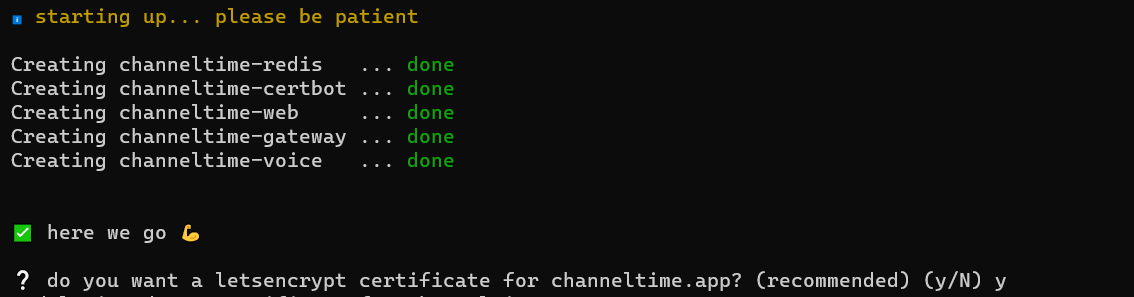
updates
optional: make sure to enable automatic updates
#
Operator token
the operator token grants you access to your operator account and the operator dashboard 🔑
after the installation your operator token is logged in the console
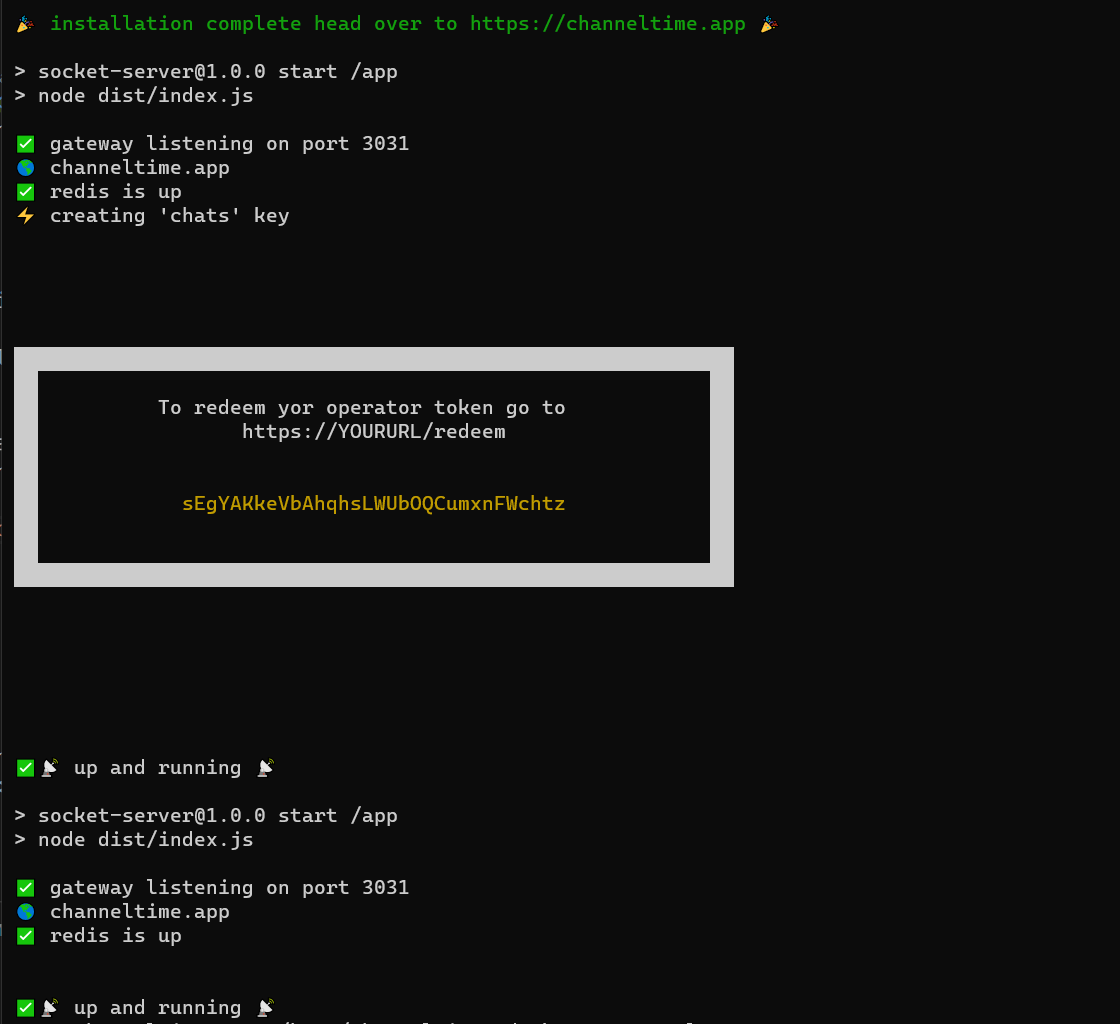
if you accidentally closed the console you can check the logs with
docker-compose logs gatewaythe operator token can only be used once! Its used to create a new user-token with operator access.
Make sure to export your identity so you don't lose access
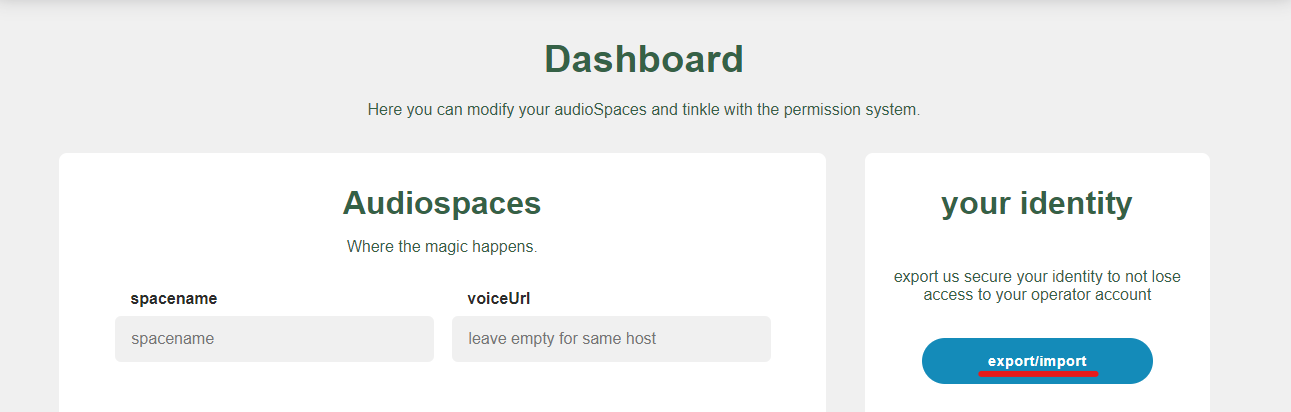
congratulations you are all set 🎉
#
backups
#
backup
userdata is saved in /INSTALLDIR/data just backup everything in there.
Currently channeltime does not have automatic backup functionality.
#
restore
to restore git clone the install files and put your data dir in the same directory.
Then run install.sh and type n when the installer asks you to override existing files.